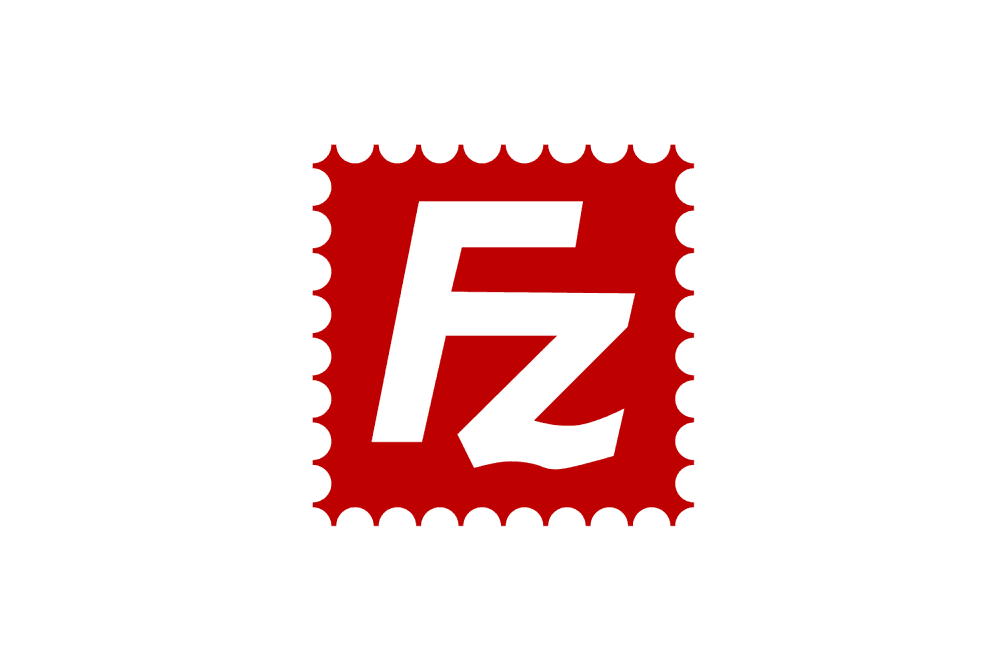Top 5 Free Image Editing Tools You Should Try Today
In the world of digital creativity, image editing is no longer a skill reserved for professionals. Whether you’re designing graphics for social media, enhancing personal photos, or exploring artistic expressions, the right tools make all the difference. For those looking to dive into image editing without breaking the bank, free tools offer an excellent starting point. Here, we’ll explore the top five free image editing tools, their features, and how they can transform your creative projects.
1. GIMP (GNU Image Manipulation Program):
Overview: GIMP is a powerful open-source image editing tool that rivals paid software like Adobe Photoshop. Its extensive feature set makes it suitable for beginners and professionals alike.
Key Features:
- Layer-based editing for complex compositions.
- Advanced tools for photo retouching, cloning, and masking.
- Support for various file formats, including PSD, JPEG, and PNG.
- Customizable interface with plugins to extend functionality.
Best For:
- Users seeking a free alternative to Photoshop.
- Those comfortable navigating advanced tools and features.
Tips for Use:
- Explore online tutorials to master GIMP’s interface and tools.
- Utilize plugins to automate repetitive tasks or add new capabilities.
2. Canva:
Overview: Canva has revolutionized graphic design with its user-friendly drag-and-drop interface. While primarily a design tool, Canva also offers robust photo editing features.
Key Features:
- Pre-designed templates for social media, posters, and more.
- Basic photo editing tools like cropping, resizing, and filters.
- Access to a vast library of stock photos and graphics.
- Collaboration features for team projects.
Best For:
- Beginners and non-designers looking for quick, polished results.
- Social media managers and small business owners.
Tips for Use:
- Experiment with templates to save time and maintain consistency.
- Use the free version for basic edits, or upgrade for advanced features and assets.
3. Snapseed:
Overview: Developed by Google, Snapseed is a mobile photo editing app that packs professional-level features into a compact and intuitive interface.
Key Features:
- Selective adjustments for precise edits.
- Advanced tools like healing, perspective correction, and curves.
- One-tap filters for quick enhancements.
- Support for RAW files, making it a favorite among photographers.
Best For:
- Mobile users who need a powerful editing tool on the go.
- Photographers seeking a free app for RAW image processing.
Tips for Use:
- Use the “Selective” tool to adjust brightness, contrast, and saturation in specific areas.
- Save your favorite filter combinations as presets for consistent edits.
4. Pixlr:
Overview: Pixlr offers a range of web-based and mobile editing tools suitable for quick edits and creative projects. Its simplicity and versatility make it a popular choice among casual users.
Key Features:
- AI-powered tools for background removal and image enhancement.
- Layer-based editing for more advanced projects.
- A library of overlays, filters, and text options.
- Compatibility with both desktop and mobile devices.
Best For:
- Users looking for a browser-based editing solution.
- Beginners who want simple yet effective tools.
Tips for Use:
- Explore Pixlr X for basic edits and Pixlr E for more advanced features.
- Take advantage of the AI Cutout tool to create transparent backgrounds.
5. Fotor:
Overview: Fotor is a versatile tool that combines photo editing, collage creation, and design capabilities in one platform. Its user-friendly interface is perfect for beginners.
Key Features:
- One-tap enhancements for quick fixes.
- Advanced tools like HDR effects and tilt-shift editing.
- Collage maker with customizable layouts.
- Design templates for various projects.
Best For:
- Users seeking an all-in-one editing solution.
- Hobbyists and casual editors who prioritize simplicity.
Tips for Use:
- Utilize the “1-Tap Enhance” feature for instant improvements.
- Experiment with HDR effects to create dramatic landscapes.
How to Choose the Right Tool for Your Needs:
When selecting a free image editing tool, consider the following factors:
- Purpose: Determine whether you need the tool for photo editing, graphic design, or both. Canva excels in design, while GIMP and Snapseed are better for photo editing.
- Skill Level: Beginners may prefer Canva or Fotor for their simplicity, while advanced users can benefit from GIMP’s extensive capabilities.
- Platform Compatibility: Ensure the tool works on your preferred device. Pixlr’s browser-based approach makes it accessible on any platform, while Snapseed is exclusive to mobile.
- Features: Identify the specific features you need, such as layer editing, AI enhancements, or RAW support.
Benefits of Free Tools:
Free image editing tools offer several advantages, including:
- Cost-Effectiveness: Access powerful features without spending money.
- Accessibility: Many tools, like Canva and Pixlr, are web-based and require no installation.
- Ease of Use: User-friendly interfaces make these tools ideal for beginners.
- Community Support: Open-source tools like GIMP often have active user communities that provide tutorials and plugins.
Limitations to Consider:
While free tools are valuable, they may have some drawbacks:
- Feature Restrictions: Some advanced features may be locked behind paywalls or unavailable.
- Ads and Watermarks: Free versions may include advertisements or watermarked exports.
- Learning Curve: Tools like GIMP can be challenging for beginners without prior experience.
Getting the Most Out of Free Tools:
To maximize the potential of free image editing software:
- Explore Tutorials: Online guides and video tutorials can help you master the tools quickly.
- Leverage Free Resources: Take advantage of stock photos, templates, and plugins offered by platforms like Canva and Pixlr.
- Combine Tools: Use multiple tools to compensate for individual limitations. For example, edit photos in Snapseed and design graphics in Canva.
- Stay Updated: Keep an eye on updates and new features, as developers frequently improve these tools.
Conclusion:
Free image editing tools provide a gateway to creativity for users of all skill levels. Whether you’re a novice exploring basic edits or an experienced user looking for cost-effective solutions, the options listed above cater to diverse needs. By understanding the strengths and limitations of each tool, you can choose the one that best aligns with your goals and workflow. Start experimenting today and unlock the potential of your creative projects without spending a dime.