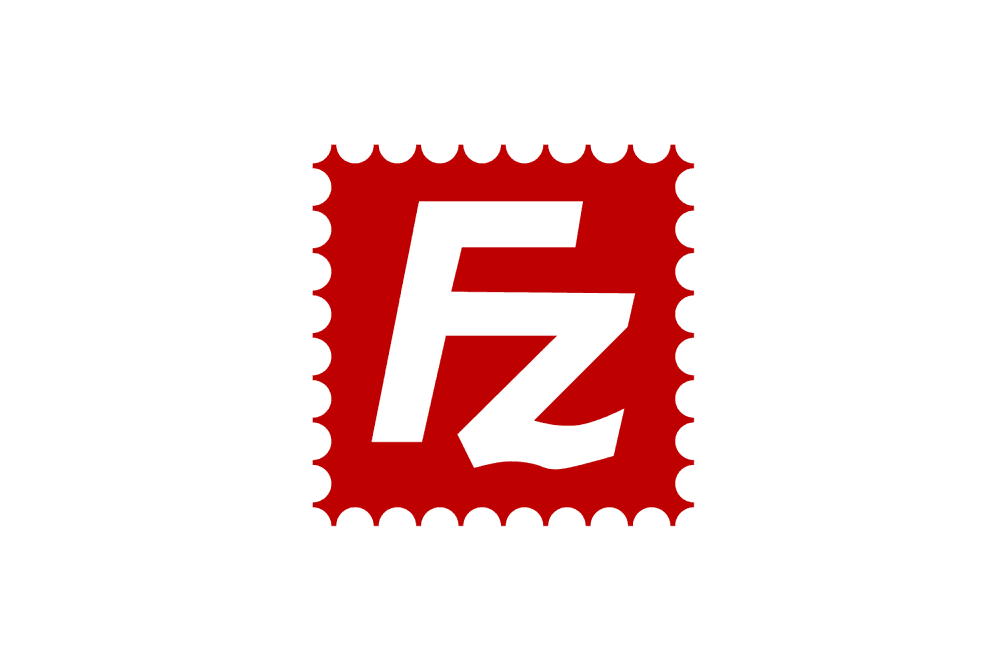Clipping Path Design (CPD) offers a dedicated FTP server with high bandwidth, ideal for transferring large files on a regular basis. If you frequently need to send large batches of images or files, we recommend using our FTP server for a more secure and efficient file transfer experience.
How to Upload Files via FTP:
Public FTP Access (For Initial Use): For quick and easy access, we have provided a public FTP folder where you can upload your files. Anyone with the following details can access this folder:
To upload your files, simply connect to the FTP server using any FTP client (such as FileZilla, WinSCP, or Cyberduck). Once connected, drag and drop your files into the folder provided. This folder is publicly accessible, but if you need a more secure, private folder, please let us know.
Request Private FTP Space: If you require a more secure, private FTP space for file transfers, please contact us at info@clippingpathdesign.com to request FTP login credentials. Once we receive your request, we will promptly send you the necessary details to access your private FTP folder.
Upload Your Files: Once you have the login credentials, connect to the FTP server and upload your files into the designated folder. We recommend compressing multiple files into a single ZIP folder to make the upload process more efficient. After uploading your files, send us an email at info@clippingpathdesign.com with any specific instructions or project details. This helps us process your files accurately and according to your needs.
Confirmation and Processing:
After receiving your files via FTP, we will send you a confirmation email acknowledging that we’ve received the files and provide an estimated turnaround time. Typically, our team processes files within 24 hours, but if the project is more complex, we will inform you about the timeline.
Once your files are completed, we will upload the finished files to the same FTP server, clearly labeled with a “Done_” prefix for easy identification. We will notify you via email once your completed files are ready for download.
Secure FTP Upload Option (Coming Soon):
For those who prefer a more private and secure file transfer solution, we are currently developing a new FTP upload feature. This tool will provide a more secure method for sending files, ensuring that only you and CPD have access to the transferred data. Stay tuned for updates on this upcoming feature!
Why Use FTP for File Transfers?
FTP provides a secure, efficient, and reliable way to transfer large files. It eliminates size limitations found with other transfer methods like email or cloud storage, making it ideal for clients who regularly send large batches of files, such as high-resolution images or bulk product photos.
Using FTP ensures that your files are transferred securely and quickly. The connection is encrypted, safeguarding your data throughout the transfer process. FTP also allows for batch uploads, which saves you time when dealing with multiple files.
Customer Support and Assistance:
If you need assistance setting up FTP or encounter any issues with the upload process, please don’t hesitate to contact us at info@clippingpathdesign.com. Our team is ready to assist you with any FTP-related questions or help you find alternative solutions if needed.
Conclusion:
FTP is the ideal solution for clients who need to upload large files or manage ongoing projects. It offers a secure, fast, and efficient way to transfer files, ensuring that your images are processed on time and according to your specifications.
If you haven’t received your FTP login details yet or need assistance with the process, please contact us at info@clippingpathdesign.com. Thank you for trusting Clipping Path Design. We look forward to handling your file uploads and delivering the high-quality results you expect.