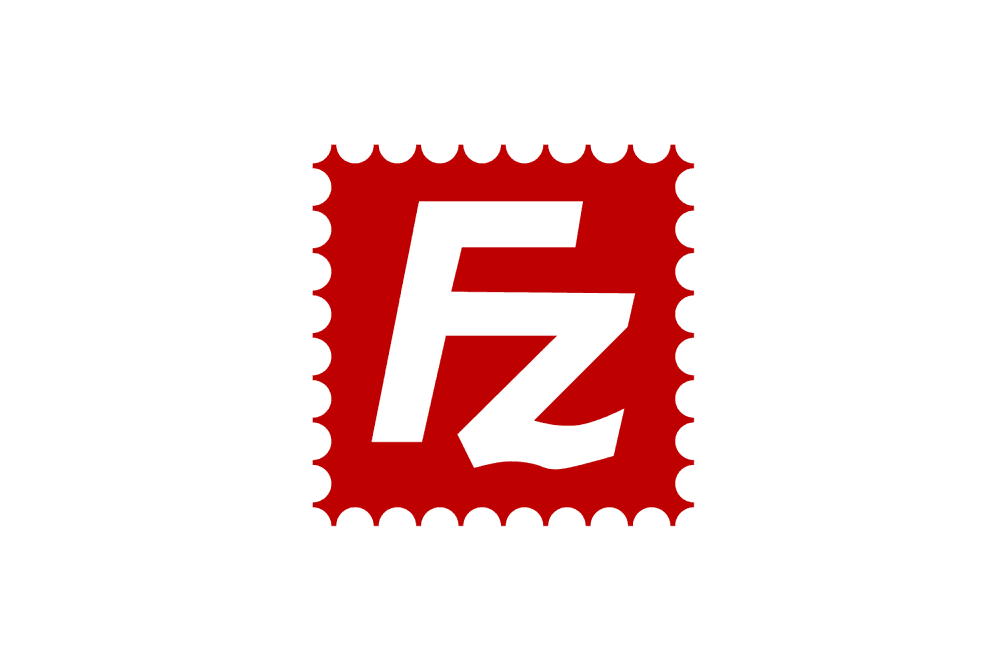Transfer Images
Looking for collaboration for your next project? Do not hesitate to contact us to say hello. Looking for collaboration for your next project? Do not hesitate to contact us to say hello. Looking for collaboration for your next project? Do not hesitate to contact us to say hello.