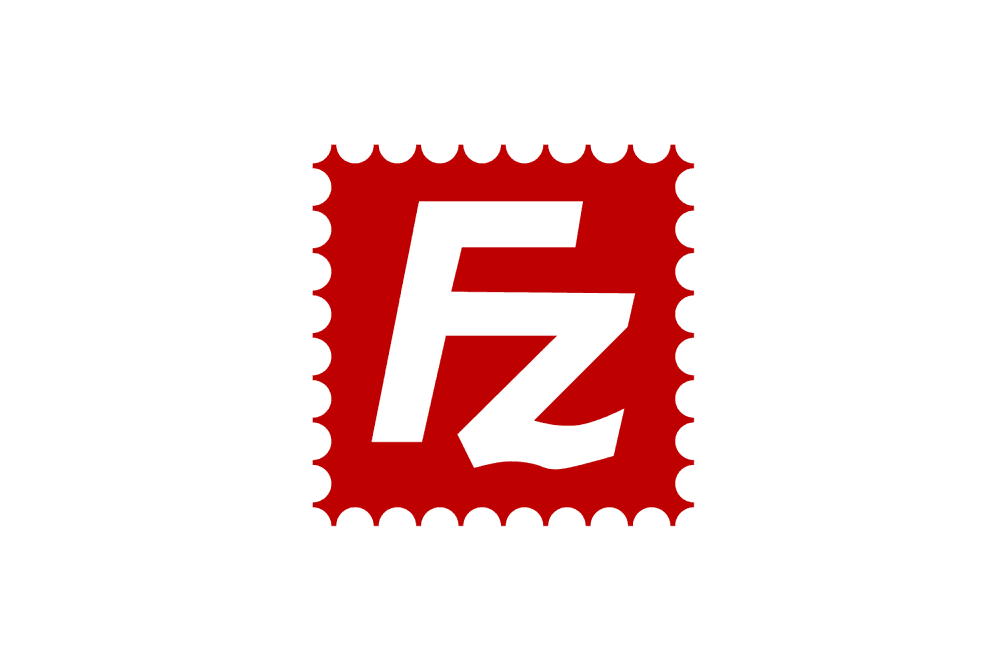For clients dealing with larger files or ongoing projects, Dropbox provides a reliable and secure solution for file transfer. Whether you’re sending multiple files or working on an extended project, Dropbox offers the flexibility and convenience needed to manage and share large files efficiently.
How to Upload Files via Dropbox:
Access the Shared Folder: Upon placing your order or confirming a project, we will send you a link to a shared Dropbox folder. This folder is dedicated to your files and ensures all your data is kept organized in one secure location. If you haven’t received the link, simply contact us, and we will provide it immediately.
Upload Your Files: Once you have the shared folder link, click on it to open the folder. Then, drag and drop your files directly into the folder. For better organization, we recommend compressing multiple files into a single ZIP folder. This helps reduce upload time and ensures that all files are contained in one manageable package.
Notify Us of the Upload: After uploading your files, please notify us via email at info@clippingpathdesign.com. This will let our team know that your files are ready for processing. In your email, you can also include any additional instructions or details about your project to ensure that we meet your specific needs. Our team will review your files and confirm the successful upload.
Confirmation and Processing:
Upon receiving your files, our team will send a confirmation email acknowledging the receipt of your upload. In this email, we will also provide you with an estimated turnaround time based on the size and complexity of your project. This allows you to plan accordingly and set expectations for when the files will be returned.
Our team at CPD is committed to delivering high-quality results within the agreed timeframe. Typically, we process and return completed files within 24 hours, depending on the nature of the project. If there are any changes to the timeline or if your project requires more time, we will communicate this with you immediately.
Why Use Dropbox for File Transfers?
Dropbox is an excellent tool for transferring large files because it provides fast and secure uploads with no file size restrictions. It also offers an easy-to-use interface and ensures that all files are backed up in the cloud, providing you with peace of mind that your data is secure and accessible at any time.
Additionally, Dropbox allows for easy file organization and access, making it simple for you to manage multiple projects or send files in bulk. Whether you’re sending high-resolution images, large batches of product photos, or ongoing project files, Dropbox is the most effective way to transfer and store your data with us.
Customer Support and Assistance:
At CPD, we pride ourselves on providing responsive customer support. If you have any questions about using Dropbox for file uploads or need help with the process, please don’t hesitate to reach out to us at info@clippingpathdesign.com. Our team is here to assist you every step of the way, ensuring that the file submission process is smooth and efficient.
If you experience any issues during the upload process, or if you need assistance with other methods of file transfer (such as FTP or WeTransfer), we will be happy to provide guidance and ensure that your files reach us securely.