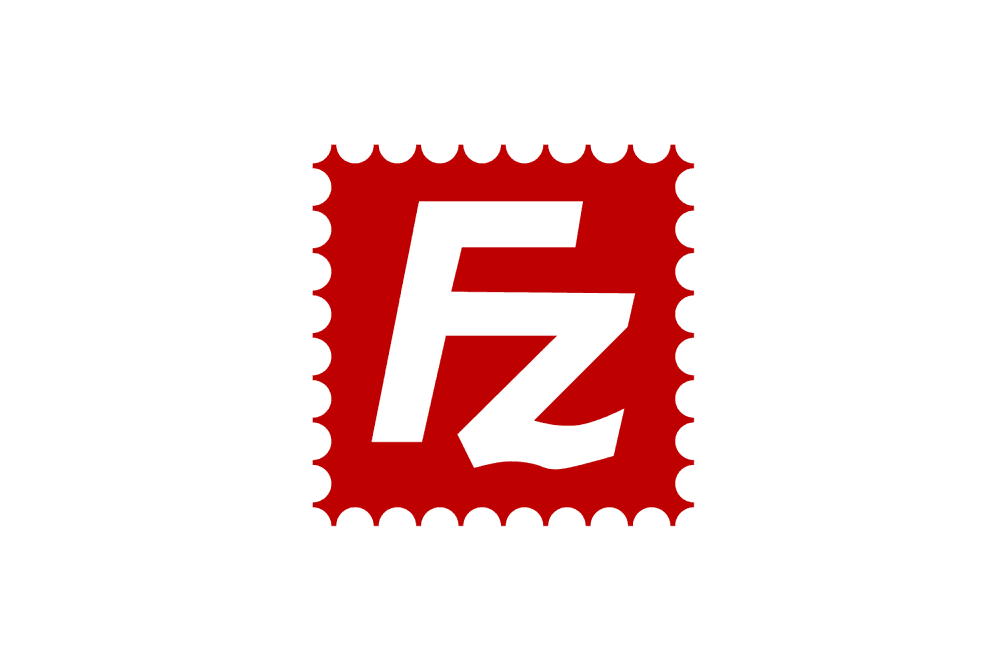How to Choose the Right Image Editing Software for Your Needs
In the digital age, creating visually stunning images is essential for personal and professional success. Whether you’re a photographer, designer, or social media enthusiast, advancing your photo editing skills can significantly enhance your visual content. In this blog, we’ll dive deep into advanced photo editing techniques that can transform ordinary photos into extraordinary works of art.
Understanding the Basics Before Diving In:
Before exploring advanced techniques, it’s essential to have a solid grasp of basic editing concepts such as cropping, adjusting exposure, and correcting colors. If you’re not confident in these areas, revisit foundational tutorials and practice with user-friendly tools like Snapseed or Canva.
1. Mastering Layer-Based Editing:
Layer-based editing is a game-changer for creating complex compositions. Tools like Adobe Photoshop and GIMP allow you to work with layers, enabling non-destructive edits and greater flexibility.
How to Use Layers Effectively:
- Organize Your Layers: Name and group layers to keep your workspace tidy.
- Blend Modes: Experiment with blending options (e.g., Multiply, Screen, Overlay) to achieve unique effects.
- Masks: Use layer masks to apply edits selectively without permanently altering the image.
Practical Application: Create a double exposure effect by layering two images and adjusting their opacity. Use masks to blend the images seamlessly.
2. Advanced Color Grading:
Color grading goes beyond basic color correction to add mood and atmosphere to your images. It’s a popular technique in filmmaking and photography.
Key Steps in Color Grading:
- Use Curves: Adjust RGB channels individually to fine-tune colors.
- Apply LUTs (Look-Up Tables): Import LUTs for consistent color grading across projects.
- Split Toning: Add distinct hues to highlights and shadows for a cinematic look.
Pro Tip: Use tools like Adobe Lightroom or DaVinci Resolve for precise color grading. Experiment with warm tones for a cozy feel or cool tones for a dramatic effect.
3. Retouching Portraits:
Portrait retouching requires attention to detail and subtlety. Over-editing can make subjects look unnatural.
Essential Retouching Techniques:
- Skin Smoothing: Use frequency separation to smooth skin without losing texture.
- Dodge and Burn: Brighten and darken specific areas to enhance facial features.
- Enhance Eyes and Teeth: Adjust brightness and saturation to make eyes and teeth stand out.
Tools to Use: Adobe Photoshop, Luminar Neo, and PortraitPro are excellent for professional retouching.
4. Working with HDR (High Dynamic Range):
HDR photography captures a wide range of light and detail by combining multiple exposures. Editing HDR images can result in stunning visuals with vibrant colors and sharp contrasts.
Steps to Edit HDR Images:
- Combine bracketed photos using software like Photomatix or Aurora HDR.
- Adjust tone mapping to balance highlights and shadows.
- Enhance details selectively to avoid an overly processed look.
When to Use HDR: HDR works best for landscapes, architecture, and scenes with high contrast.
5. Adding Depth with Vignettes and Focus Effects:
Creating depth in your images draws the viewer’s attention to the subject. Vignettes and focus effects are excellent tools for this purpose.
How to Apply These Effects:
- Vignettes: Darken or lighten the edges of the photo using tools like Lightroom or Snapseed.
- Blur and Bokeh: Use lens blur effects to mimic shallow depth of field.
- Radial Filters: Highlight the subject with gradual adjustments to exposure and clarity.
Tip: Subtlety is key. Overdoing these effects can make your edits look artificial.
6. Creating Composite Images:
Composites involve combining multiple images to create a surreal or conceptual visual. This technique requires creativity and technical skills.
Steps to Create a Composite:
- Select images with consistent lighting and perspective.
- Use tools like Photoshop to cut out and blend elements seamlessly.
- Add shadows and highlights to integrate the elements into a cohesive scene.
Inspiration: Create a fantasy landscape by combining images of mountains, clouds, and wildlife.
7. Leveraging AI-Powered Tools:
AI-powered tools have revolutionized photo editing, making complex tasks easier and faster.
Popular AI Features:
- Sky Replacement: Swap out dull skies with vibrant ones using Luminar Neo or Photoshop.
- Content-Aware Fill: Remove unwanted objects seamlessly.
- AI Retouching: Automate tasks like skin smoothing and background removal.
Benefits of AI: AI tools save time and allow you to focus on creative aspects rather than repetitive tasks.
8. Enhancing Textures and Details:
Textures and details add richness to your images. Enhancing these elements requires precision to avoid over-sharpening.
Techniques to Enhance Details:
- Clarity and Dehaze: Adjust clarity to emphasize textures and use dehaze to reduce atmospheric haze.
- High-Pass Filter: Apply this filter in Photoshop for precise sharpening.
- Texture Overlays: Add overlays like grunge or fabric textures for creative effects.
Application: Use detail enhancements in product photography to highlight materials and craftsmanship.
9. Using Light and Shadows Creatively:
Lighting is a critical element in photography and editing. Manipulating light and shadows can create dramatic effects and emphasize depth.
How to Manipulate Light:
- Add artificial light sources in editing software.
- Use gradients to create light falloff.
- Adjust shadows to match the direction of light.
Creative Ideas: Create a spotlight effect or simulate golden hour lighting to add warmth.
10. Exporting for Different Platforms:
After perfecting your edits, exporting your images correctly ensures they look great on various platforms.
Tips for Exporting:
- Use high resolution for printing and optimized settings for web use.
- Choose the right file format (e.g., JPEG for photos, PNG for transparency).
- Adjust dimensions and compression to meet platform requirements.
Final Thoughts:
Advanced photo editing techniques unlock new possibilities for creativity and storytelling. Whether you’re retouching portraits, creating composites, or mastering color grading, these skills can elevate your visual content. Remember to practice regularly, stay inspired by exploring others’ work, and embrace your unique style. With dedication and the right tools, you’ll be well on your way to producing stunning visuals that captivate and inspire.